Explore Your Redis Memory Usage with an Interactive Map
—Memetria shows you large keys, memory leaks, old keys, and other potential problems quickly. Try it today without a credit card.
All Memetria for Redis™* databases and Memetria Monitoring for Redis™* include a free Resque dashboard, which allows you to manage your workers and queues without running, securing, and managing a Resque dashboard on your own.
For most users, our Resque dashboard should just work. In some cases, however, extra configuration may be required, which we’ve outlined below.
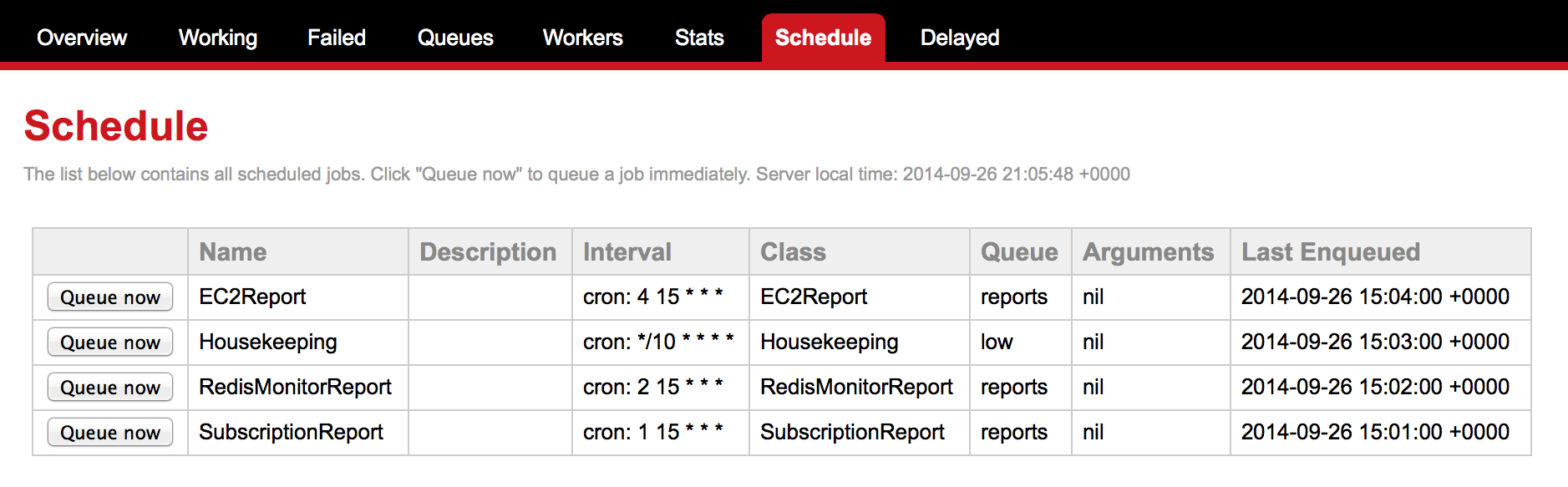
The “Schedule” and “Delayed” tabs in the Resque dashboard give you access to your Resque Scheduler jobs with no extra configuration. However, if you want to use the “Queue now” button to manually queue jobs, you’ll need to tell our Resque dashboard which queue it should add each job to1.
In your Resque Scheduler configuration YAML file, all you need to do is specify
the queue that each job should be placed in using the queue key:
MyPeriodicJob:
queue: low
cron: "*/10 * * * *"If you see this error message in the Resque dashboard, it means that the Resque dashboard was unable to establish a connection to your Redis server. This can happen for a number of reasons:
In normal Resque dashboard installations, the Resque dashboard has access to your application code and can use the @queue value from your job’s code. In our case, however, we don’t have access to your application’s code, so you have to configure it manually. ↩
Memetria shows you large keys, memory leaks, old keys, and other potential problems quickly. Try it today without a credit card.